Interactive Narrative Design | Project 3
Interactive Narrative Design
03/03/2022 -
Jonathan Wiguna Halim 0356790
Interactive Narrative Design || Project 3
Process
After my story is accepted, then I will proceed to develop it into a vr game. First of all, I need to learn about VR itself. Because this is my first time making a VR game using Oculust Rift headset. All the coding is new to me. So I watch a few youtube videos about how to setup a VR game in unity. And this youtube channel really help me to understand it pretty well.
He have a lot of tutorial videos about how to make a VR game. I struggle a lot at the first time, because It is new to me. But thankfully I manage to make hand move the way I want. For one week I keep watching videos that can help me to delevop my VR game.
For the second week, and the third week. I model my characters and also the environment that will be used inside my game, and here is how it looks like.
Now the environement and the character is done. I jump into unity and put everything together. However in here, I found my big problem, I do not know how to make a choice based game in Unity, and there is no tutorial of it.
But later on, I found a good way to make this happen. I found a video talking about using timeline in unity as cutscene.
From that video, I try to put animation to it and make a timeline. It works, but the next problem come out, how to trigger it, is there any code that can trigger it to play and stop. I search for couple hours, and found this brilliant page talking about trigger in timline
After I got the code that can trigger my timeline, I only need to put it inside button where player later on can pick which choice they are going to pick which trigger different timeline of animation.
Here is the first try of playing the game, that Dr. Charles try it out.
However in here there is a bug that not let the player see the environment. And Dr. Charles said to me that I just need to focus on the storyline, no need to pay attention to the quality.
So after that, I fixed the bug and continue the story until the end, although not all storyline is open for now, but now player can play the storyline until the end. And here how the walkthrough looks like.



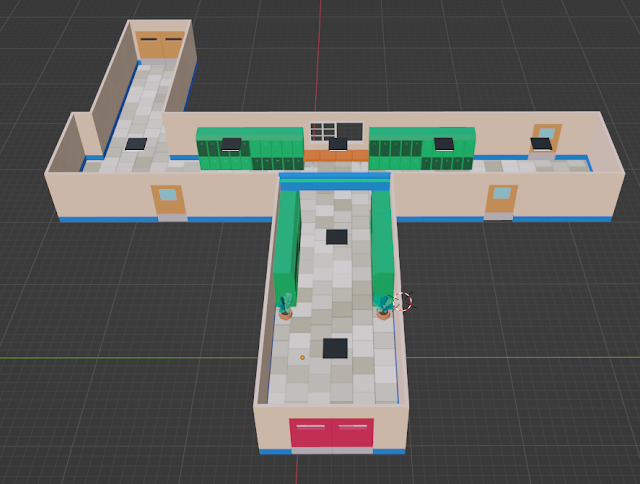

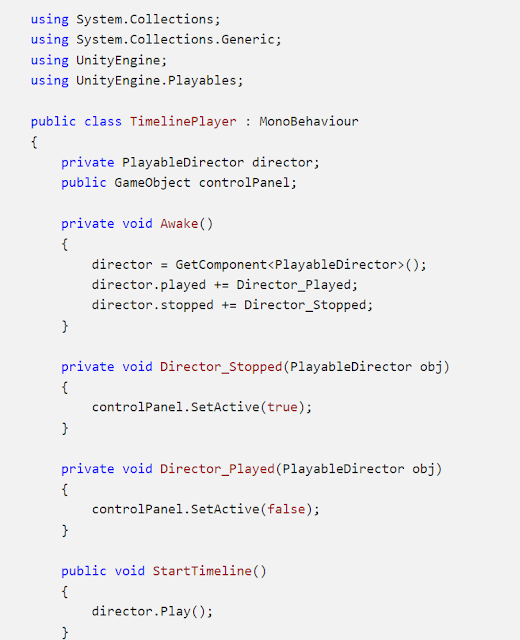
Comments
Post a Comment